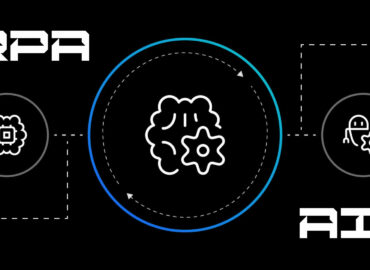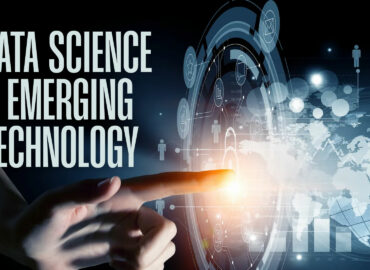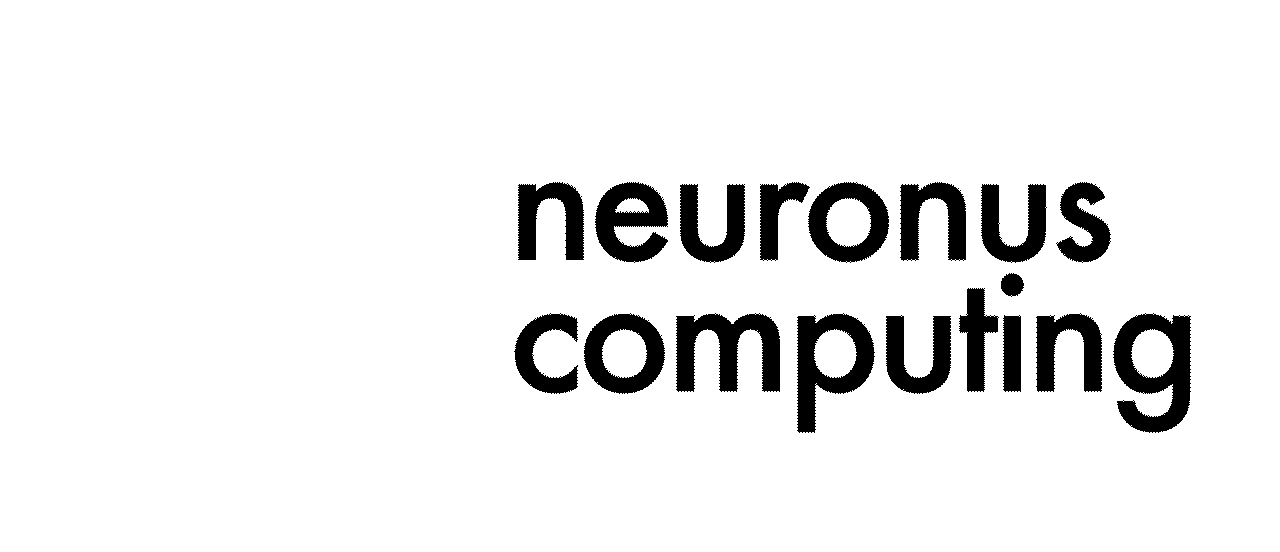How to protect your privacy in the digital age
Introduction
We have stepped into a time where the world has become a global village. All our data is saved in digital databases. The government has our information, ensuring our safety as citizens of the state under a social contract. But it is completely different when personal information is shared online to use digital applications. There are hundreds of applications online that demand a person’s personal information to allow them access. Each of these has its own privacy policies and while signing up, users agree to them. But no one of us reads them to find out what kind of access we have given to these application owners. Moreover, minors are not well educated about which information to share while logging in to these applications.
So, people need to be cautious when using an online application, as it has raised cybercrime across the globe. The main reason to be well informed about privacy protection is to save yourself from a privacy breach. This will save you a lot of hassle and concern. Following are some guidelines on how to protect your privacy in the digital age:
1. Age Verification
This point is very important, as it is one of the main concerns of every parent. Nowadays, children are tech-savvy but they don’t know which information to share and which to not. This has created an alarming situation regarding privacy concerns. Such a case emerged when TikTok was banned due to privacy reasons. After this, the Children’s Online Privacy Protection Rule (COPPA) and the General Data Protection Regulation (GDPR) asked for proper legislation regarding social media applications. Application owners were asked to be more reasonable towards privacy policies, especially regarding minors and underage children.
2. Secure Browser
There are several internet browsers available but it is important to use a secure one. Chrome and Firefox are some of the most widely used browsers. Ultimately, it depends on privacy protection and cookie policies. Apple has Safari as its default browser so it provides greater data protection to its users. It is up to the user to choose which browser to opt for. Some prefer browser activity and web speed, while others prefer privacy and security. Nonetheless, the decision should be made on certain security aspects

3. Two-factor Authentication
It is the most preferred and provides an additional layer of security. It is advisable to enable two-factor verification on your social media apps like Gmail, YouTube, LinkedIn, etc. This method demands code verification even when logging in with a password. You can choose a call, text message, or email address for the code to be sent. Another likely feature is to turn on notifications for unauthorized devices or locations.
4. Password Protection
It is always recommended to use a strong and unique password while setting up a social account. It is important to select different passwords for different accounts. It is not suitable to ask the device to remember passwords, as it will leave a security loophole. No one can remember passwords; hence, a password manager can be used. It is a good option, as it will encrypt all your passwords in a safe place.
5. VPN
Virtual Private Network is another preferred means adopted by many users. VPN is mostly beneficial to open those links that seem under security threat. Basically, it reroutes the IP information to another server and relocates the geo-location. Like many other applications, there are a variety of VPNs available. Some are free while some have subscription offers for a better experience and exclusive features.
6. Privacy Settings
When a new application is downloaded, it asks permission to access various files and other apps on the device. This process should be carefully supervised, as it can harm your device. Moreover, privacy settings should be monitored and must be reviewed whenever a new update comes. Many in-app features ensure more security for their users.
7. Update Applications and Software
It is mandatory to have a regular device and application check-up. This will eliminate the risk of privacy breaches and security issues. Update applications and software and give a read to new privacy features. It will educate people about more safety measures and help avoid data violations.

8. Cookies and Cache
While opening a new website, you would have been asked to accept the cookies. No one bothers to think about what these are, so just click “accept” and move on to browse the page. However, cookies are very important as they track your information. For example, you searched for a certain toothpaste and now you are being suggested the same toothpaste or similar brands for different applications. This is because cookies track your login information and recommend similar advertisements. Hence, it is crucial to deny cookies whenever you open a website.
Similarly, deleting your cache will also help protect your digital privacy. It will erase all your online or digital activity and stop the application from tracking your information. Moreover, it will improve the browsing experience as well as free up your storage memory.
9. Report
If you have been notified about any phishing activity, it should be reported immediately. Beware of any spam emails because they carry harmful links. Check for the URL link ad; if it shows unsafe, don’t proceed to the webpage. Moreover, many pop-ups also carry malware that can bug your device or create a virus threat. All such content must be reported or deleted within an instant.
10. Conclusion
The digital age offers many solutions but it also has many risks. It is prudent to go through all these guidelines so that any digital mishap can be avoided. Following two-factor verification, software and application updates, browser settings, etc. can greatly improve the security status of your device and social platforms. By being mindful of these safety measures, you can prevent possible security breaches.